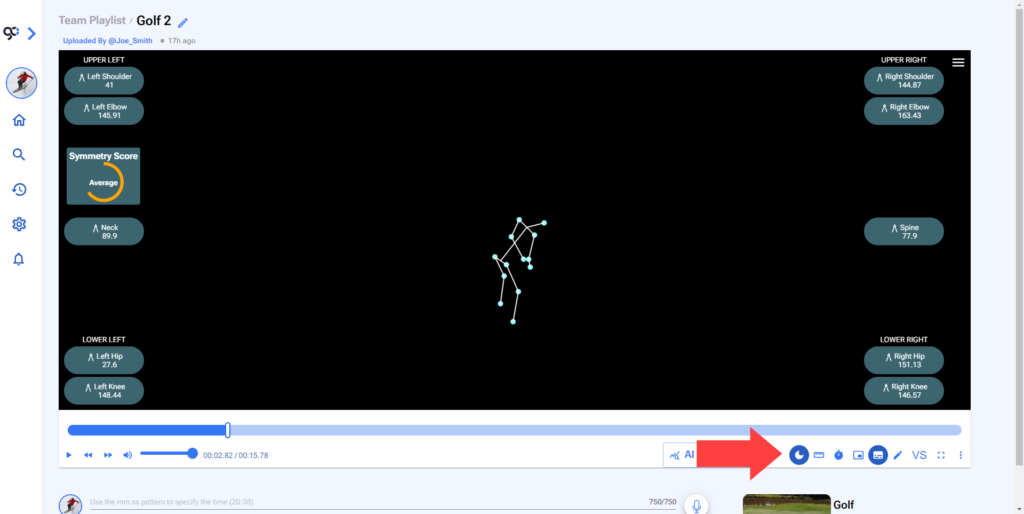How do I use Sprongo AI Analyze tool?
1. Open a Video
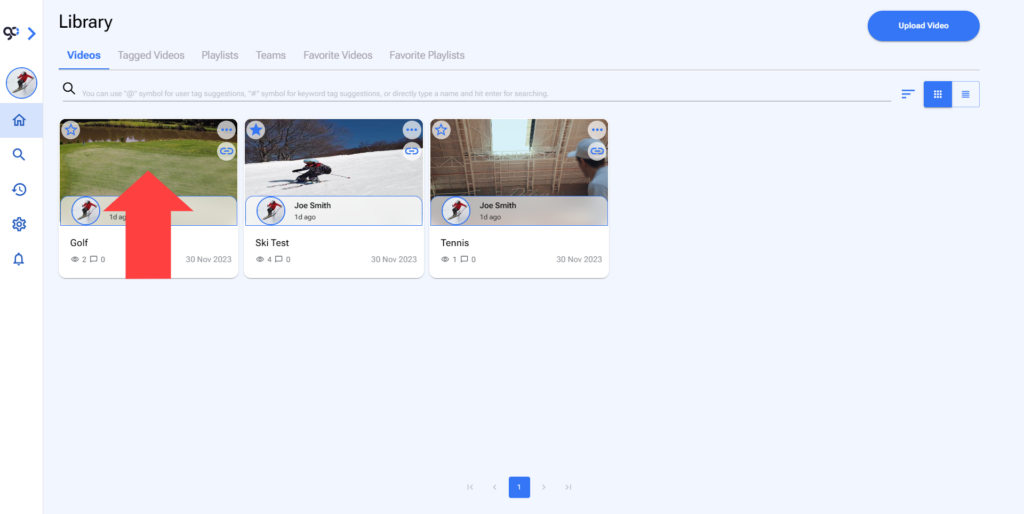
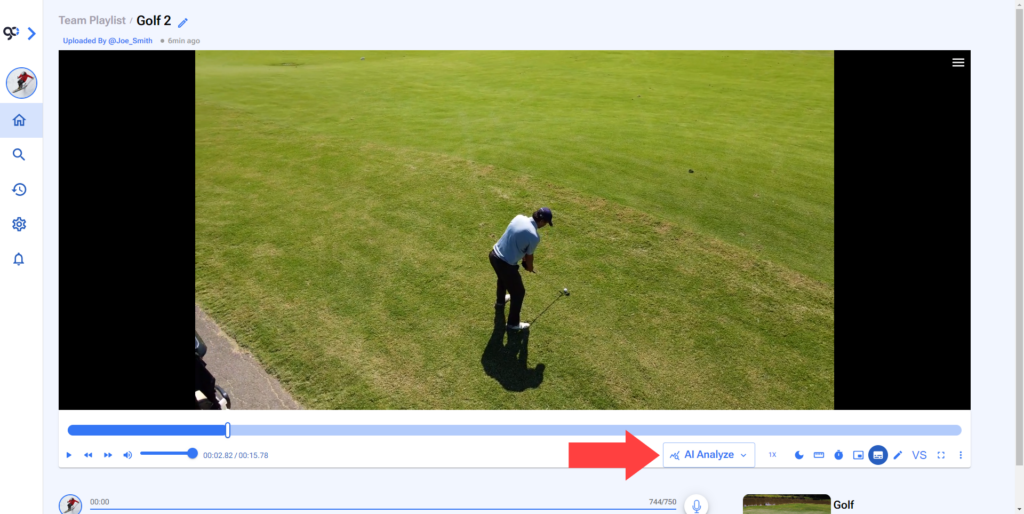
3. Select Single Frame or Interval.
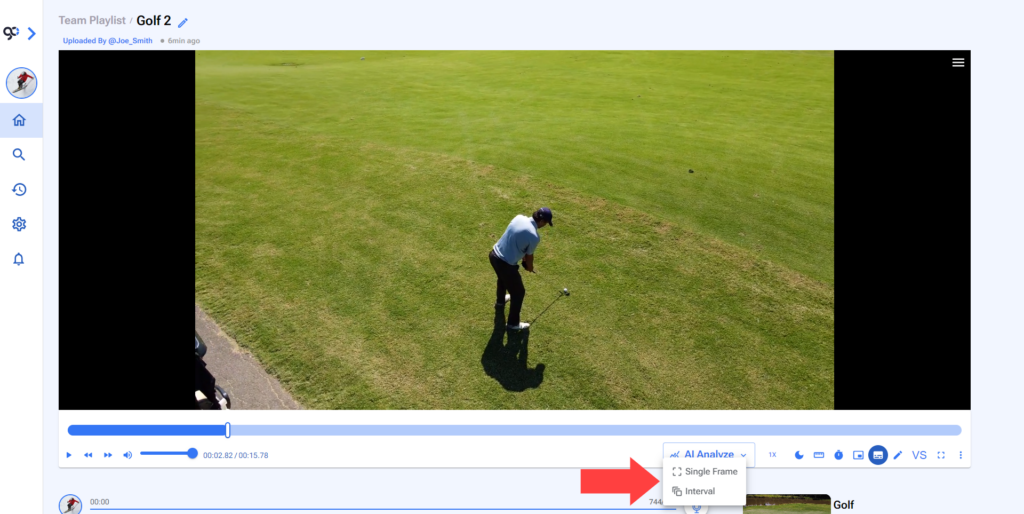
4. If you select Interval set the time markers and click Send.
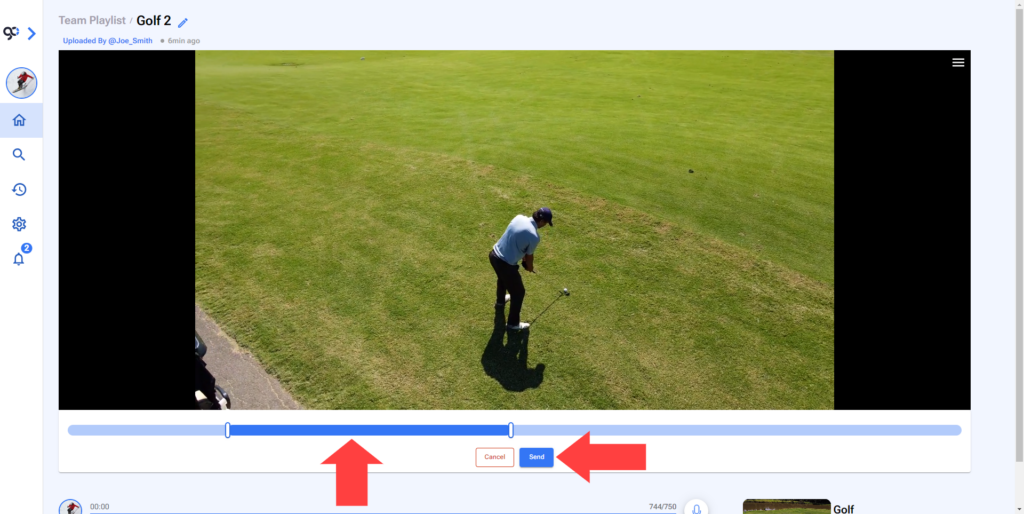
5. The analysis will be processed.
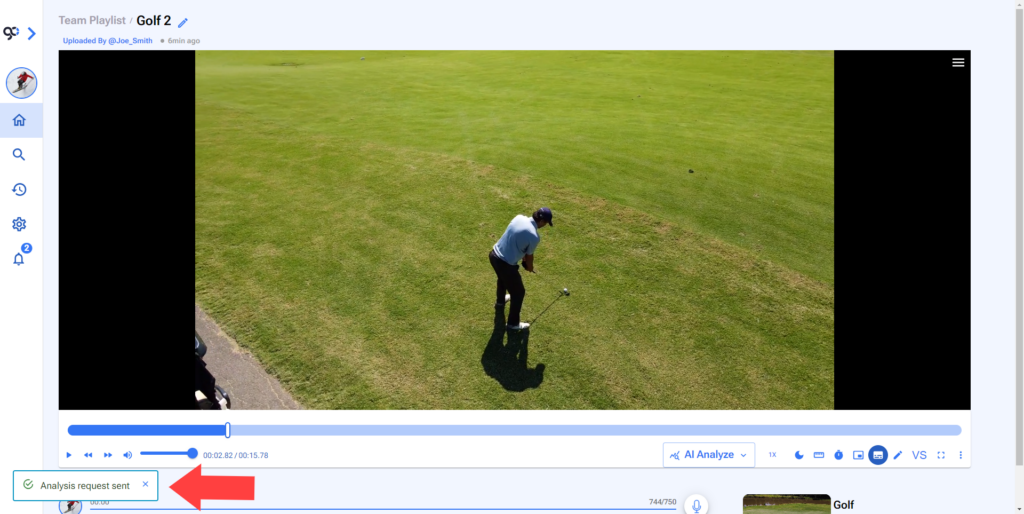
6. To see analysis on a video. Click the Hamburger Menu at the top right of the video.
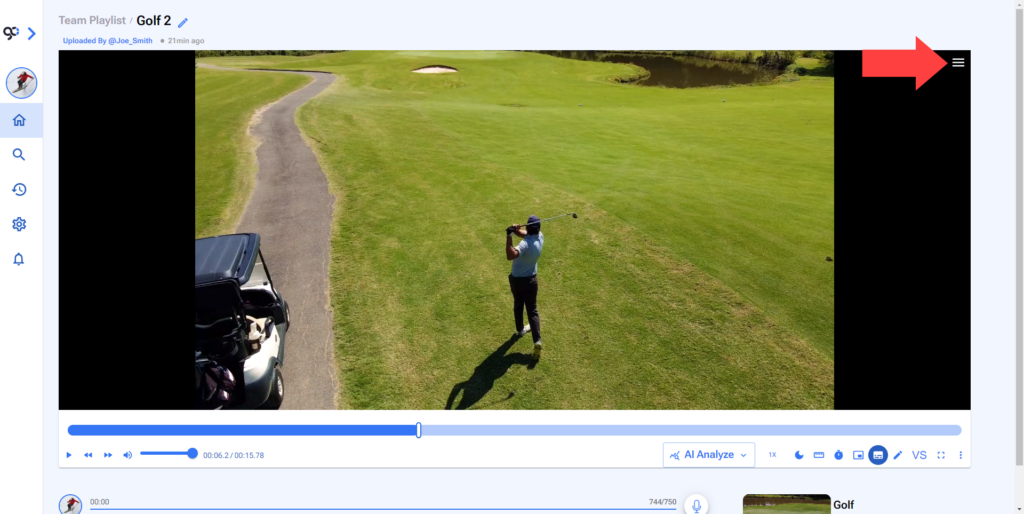
7. Go to AI Analyzes section.
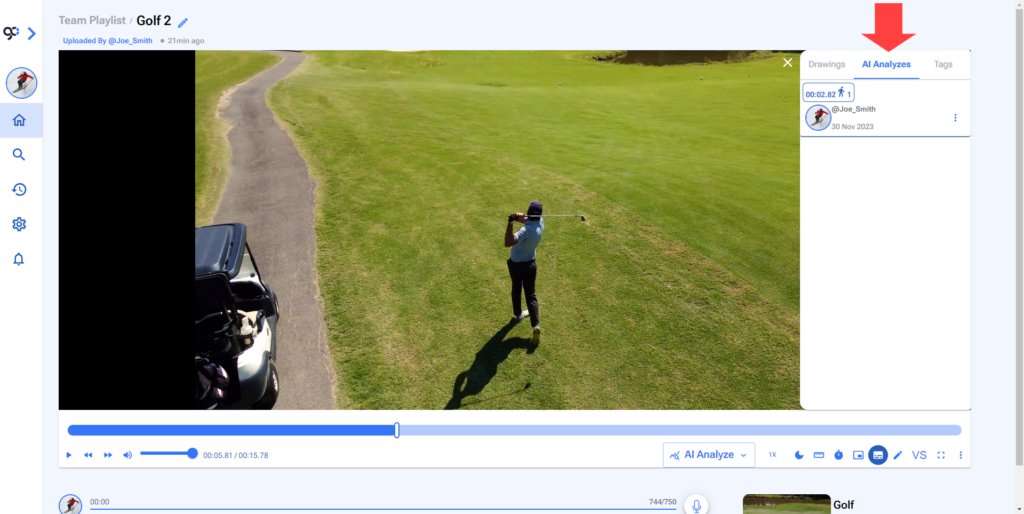
8. Click on the Analysis you want to see.
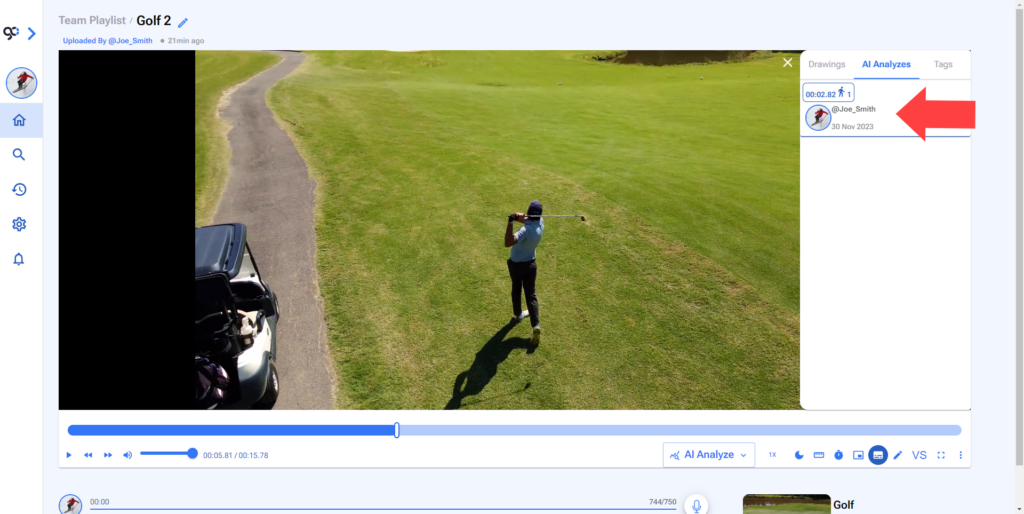
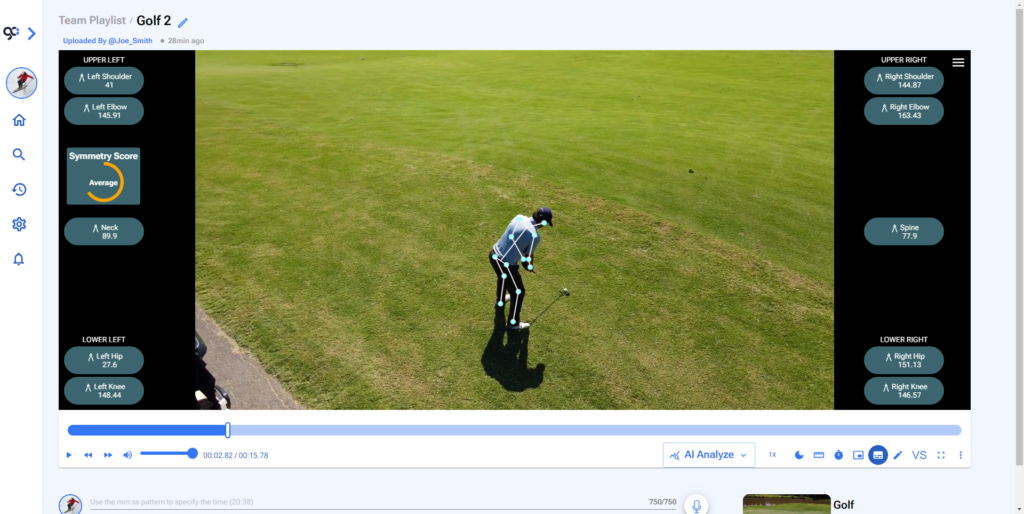
9. Click on Dark Mode icon to hide the video and look only at the data.