With Sprongo, you can save and upload countless videos to your very own library. It’s a great way to archive videos that will help you improve performance.
It could be a video of one of your favourite ski champions’ downhill run, or a video of your own swimming technique. These videos can then be analysed for you to get a visual understanding of where you may need to improve your form and technique.
This week, we’ll be taking you through how to build your video library and create organised playlists.
1. Create a new playlist
When clicking on your profile you can view your video library full with all of your playlists. To create a new playlist simply click on ‘New Playlist’ on the top left corner.
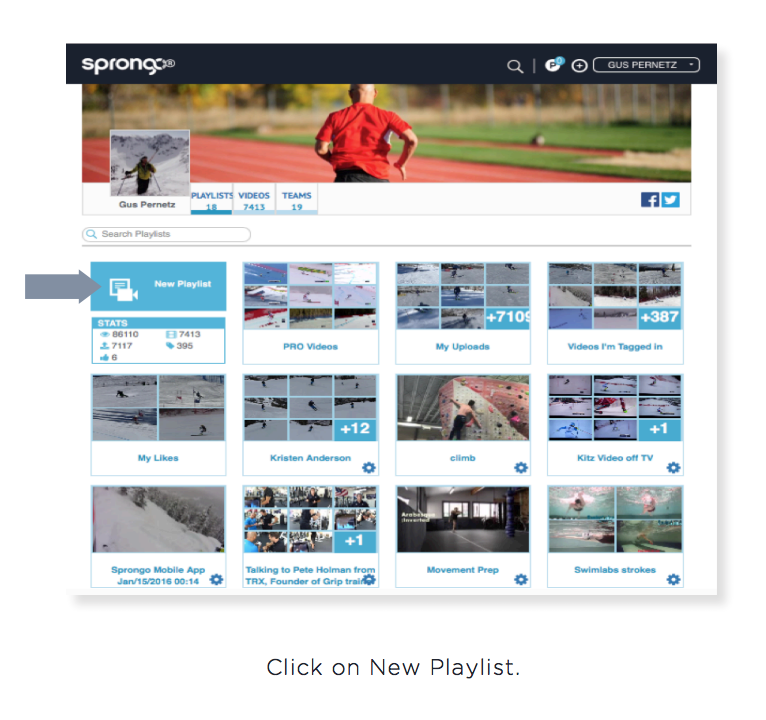
2. Create a name for your Playlist
Now it’s time for you to name your Playlist.
Keep it relevant to the types of videos you’d like to keep in it. For example, if you’re wanting a playlist dedicated to your breathstroke videos, you could call it breathstroke technique.
You’ll then need to select where you would like your playlist to appear – whether it’s only for your own profile, or whether you also want to add it to one of your team pages.
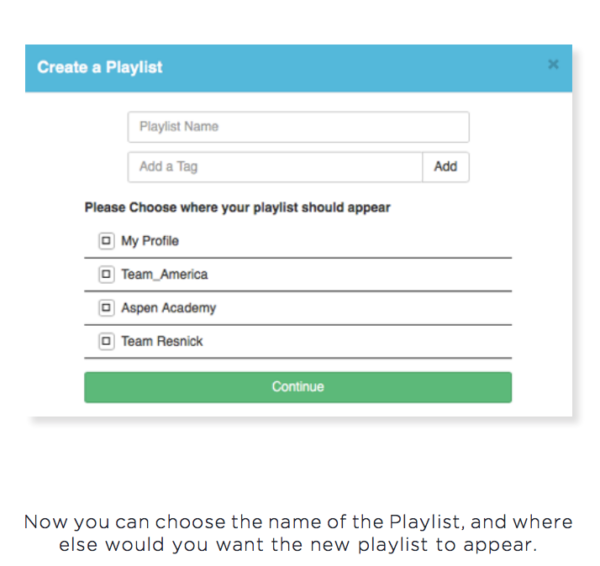
3. Upload your video
Simply drag or browse your files to upload your video.
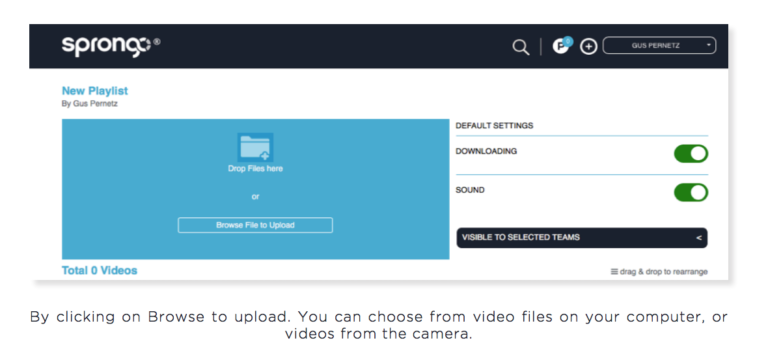
4. Choose who gets to see your new playlist
Select any individuals or team members you would like to view your new playlist.
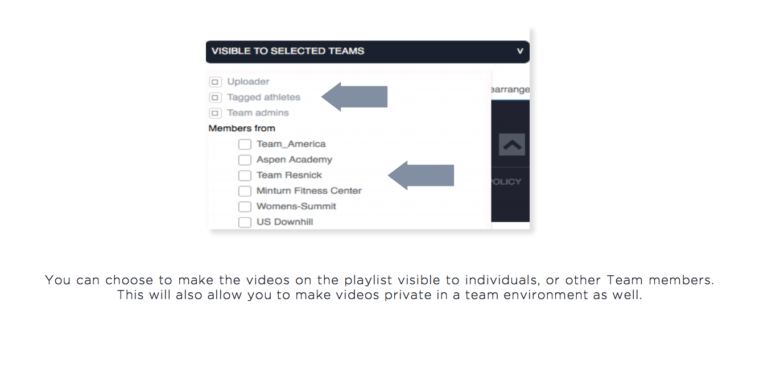
5. Preview, edit, tag users, or add keywords to your playlist.
Once you’ve uploaded your videos to your playlist, you can preview, edit, tag users, and add keywords. You can also record voice overs to help explain certain points of a video.
Team members, or individuals who have been tagged on the video can view the Playlist. Athletes, who are members of a team, can also tag their own videos in the playlist.
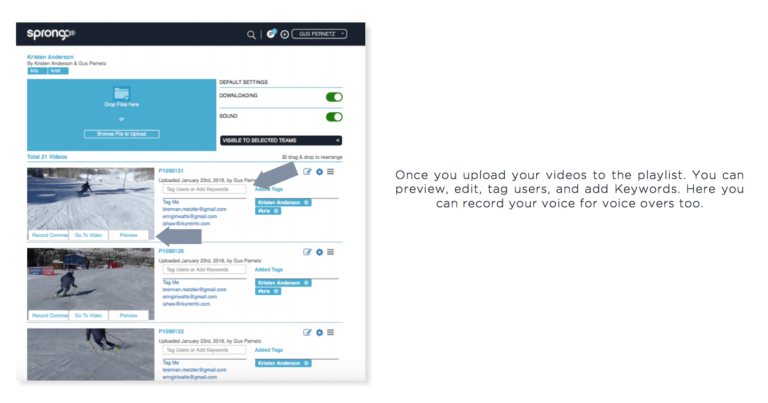
Building your Sprongo video library is as simple as that!
It’s important to keep your library organised with tags and keywords to make it easier for yourself when searching for videos later on. Check out our Tagging & Archiving tutorial to learn more about keeping your playlist library organised for yourself and your teams.


