What are the different Sections of My Sprongo Library?
1. Videos
1. On the Videos section you will find the videos you have uploaded.
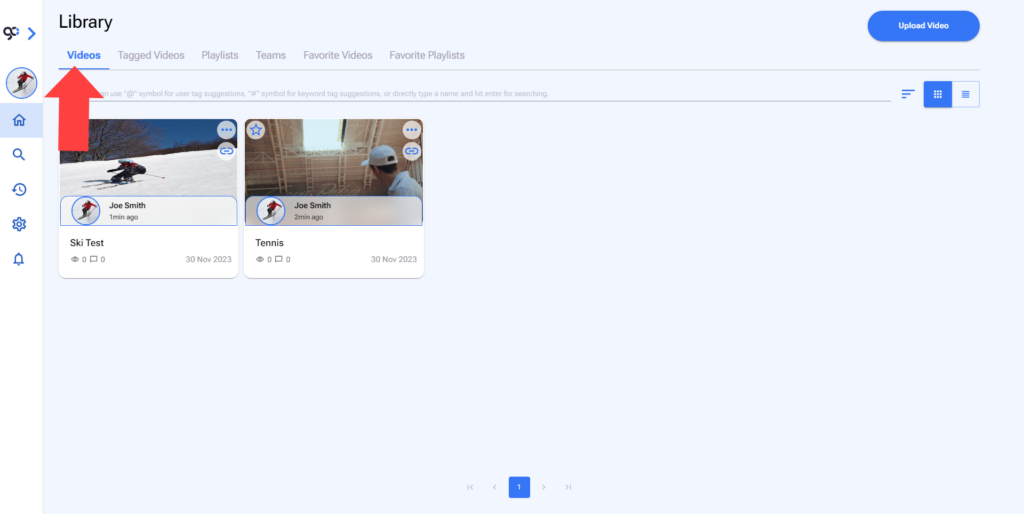
2. Open the video menu by clicking on the elipsis on the preview image.
3. On the top right of the Videos Section of your Library you will see the Upload Video button.
See Upload Videos on Sprongo Manual for more information.
2. Tagged Videos
On the Tagged Videos section you well find the videos you have been tagged in.
3. Playlists
- On the Playlists section you will find and edit the playlists you have created.
2. Open the playlist menu by clicking on the elipsis on the preview image.
3. On the top right of the Playlists Section of your Library you will see the Create Playlist button.
See Create a Playlists on Sprongo Manual for more information.
4. Teams
1. On the Teams section you will find the teams you have created and the teams you belong to.
2. Open the team menu by clicking on the elipsis on the preview image.
3. You can invite members to a team by clicking on the team’s Invite Teammates button.
4. On the top right of the Teams Section of your Library you will see the Create Team button.
5. See Create a Team on Sprongo Manual for more information.
5. Favorite Videos
On the Favorite Videos section you will find the videos you have liked.
6. Favorite Playlists
On the Favorite Playlists section you will find the playlists you have liked.
Every section can be changed to list view by clicking the List View Icon on the right of the screen.
Every section has a Search Bar below the Library Menu.