As you all know, the team here at Sprongo love to constantly update and add new features and tools to provide you with the best possible video analysis software to help train and educate your athletes!
We’ve got an exciting new Screen Recording feature for our Sprongo App Users.
The new feature allows you to record your screen in real time and save the video to your homefeed, cameral roll and even share it with your friends.
You can record while adjusting the speed of a certain video, making it super useful when trying to explain and point out certain aspects of a video.
To use the feature, simply click on the red circle that pops up on the top left of your screen. Click on ‘Start Recording’ and you’re good to go.
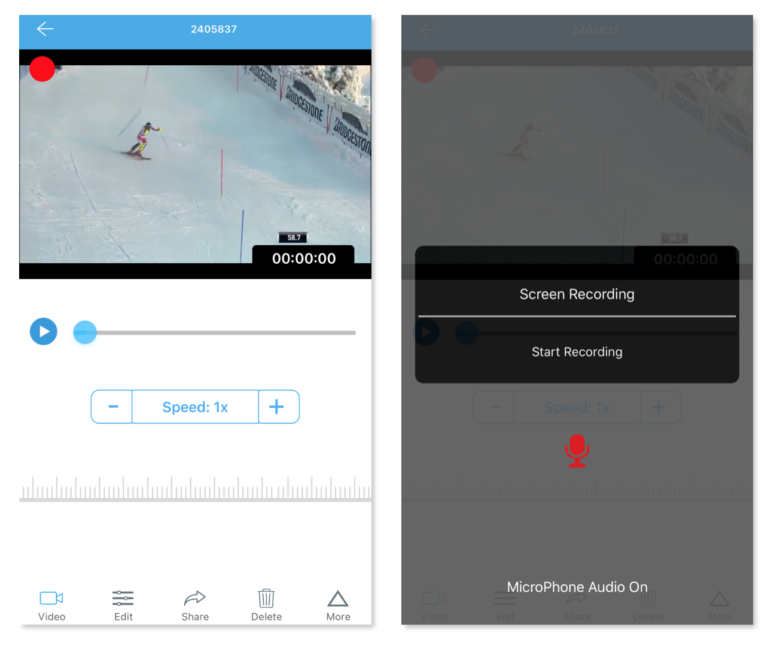
Once you’re done recording, you’ll have the option of editing or deleting it.
You can crop, edit, and add drawings to your video once completed.
Your final video may look a little something like this:
Save the video to your homefeed, camera roll, or share it with your team members to get them in on it too.
Download the Sprongo App and try out the new feature for yourself!