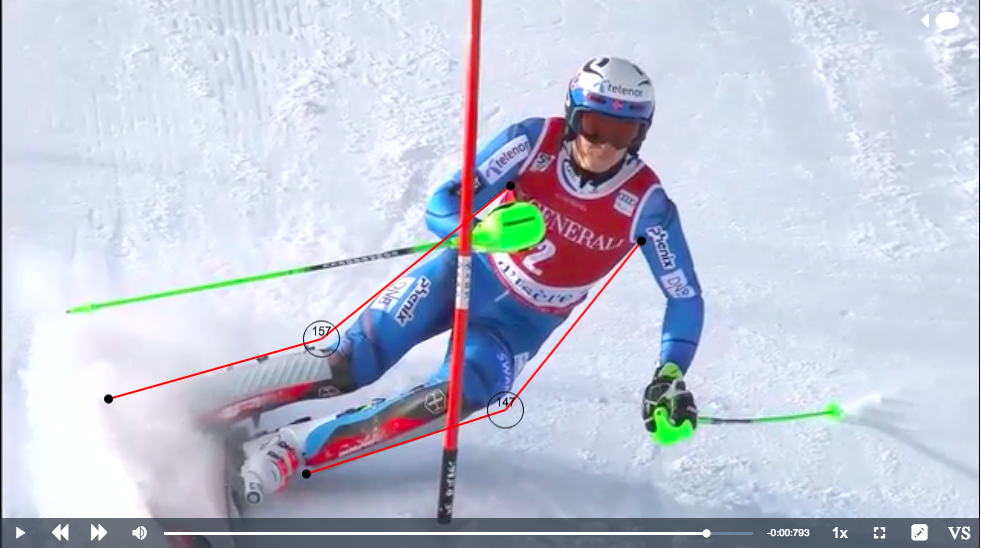Angles – new to ski video analysis
We have just added Angles, a new drawing feature, a first in the world for cloud based ski video analysis tools. This allows you to highlight and calculate critical angles that you achieve, for example during a ski run or any other sport activity where physical precision is critical. You can find the tool once you activate one of your videos with the “ > ” icon, then selecting the ” √ “. Create your first angle then drag the lines and points to the positions on the video you want to measure.
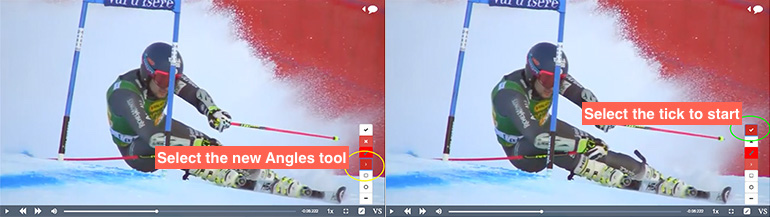
Try it out then see if you and your team mates can achieve a bit more of an edge by adjusting your position and attack angles. Compare your current form to your past videos and team members.
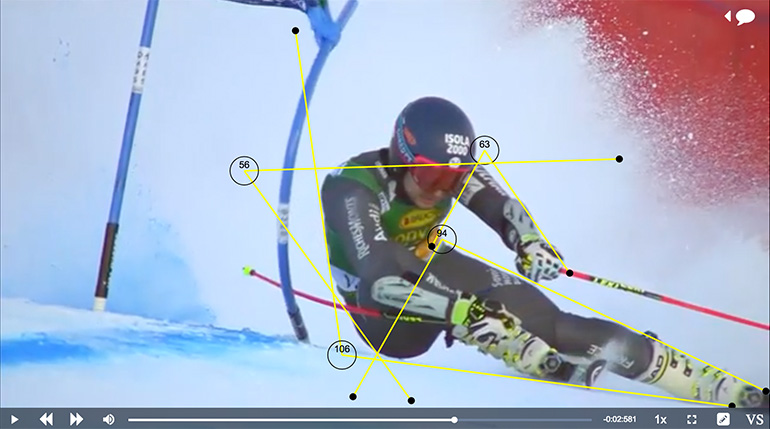
Another really cool use for Angles is to check out how the athletes look in our World Cup videos. To do this, you need to be a PRO user. If not, you can sign up here for just $60 per annum, or if you already have a different Sprongo account, go to your account settings and update to PRO.
Use Angles to compare with the best
We are now up to 19 exclusive World Cup races for alpine and downhill, ski cross and cross country. Angles, along with our commenting, side by side and overlaid tools, are the best way to check out and analyse how your form looks against the best in the world. Highlight all the key moments in each of these top runs by the world’s best and share with your team!